I have a form that was submitted for approval. The form was rejected because some information was missing. I would like to know how to edit the rejected form before resubmitting for approval again.
Thanks
Best answer by Garrett
View original +1
+1
I have a form that was submitted for approval. The form was rejected because some information was missing. I would like to know how to edit the rejected form before resubmitting for approval again.
Thanks
Best answer by Garrett
View originalHi
You need to ask your Nintex Developer how they designed the Form. Depending on your Developer’s application design it may or may not be possible to re-edit the rejected Form
So, depending on design, you may be able to re-edit the Form and resend for Approval.
or,
you need to submit a fresh new form for Approval because your previous Form was rejected and a record of the transaction is being kept for Audit purposes
In my organization, once a form has completed it workflow cycle, its transaction records is kept for audit purposes. If a form was rejected, a new fresh application will has to be made.
Hope that helps
 +1
+1
Hi!
What action would I need to use to allow the submitter to re-edit the form and resend for approval? Or how should it be designed in order to accomplish this?
Thanks!
Hi
Manual Method
- Allow Initiator (the Form submitter) to edit the form.
- SP Admin manually re-runs the workflow on that item
Workflow Method
- At the Approval stage, a Reject/Decline outcome will flow back to add incomplete or missing information. This is usually done using a STATE MACHINE
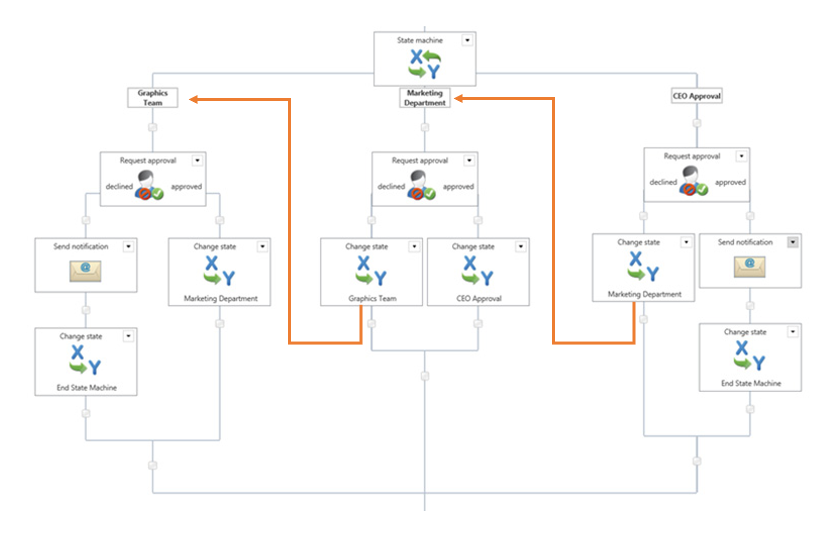
Read more here
https://help.nintex.com/en-US/nintex2019/current/#sp2019/Workflow/ActionsCore/StateMachine.htm
 +1
+1
Hi,
Does this work for Nintex Workflow Cloud too? I was able to get this to work in Nintex O365 but not in NWC.
Thanks
Hi,
Does this work for Nintex Workflow Cloud too? I was able to get this to work in Nintex O365 but not in NWC.
Thanks
Did you meant the restart method?
Nintex O365 - Form is editable, Can re-run workflow
NWC - Form (O365 Form is editable)(NWC Start Form is not editable), Can re-run workflow instance
If you are using NWC Form, then its not possible to edit the form. Re-running a NWC workflow instance means using the Form with the same Start Event values.
You need to submit a new form if you are using NWC Forms
 +1
+1
Thank you! I’m using NWC and wanted to know how to edit the form before resubmitting.
Enter your username or e-mail address. We'll send you an e-mail with instructions to reset your password.