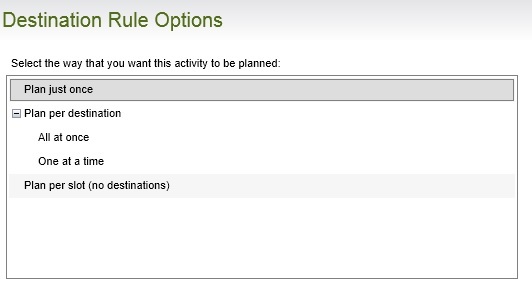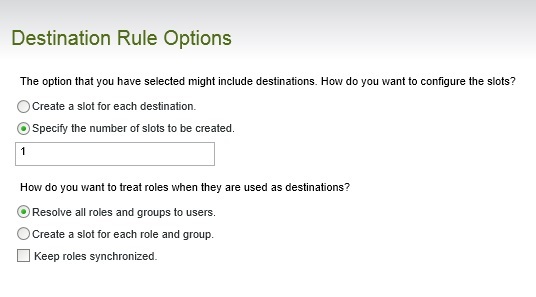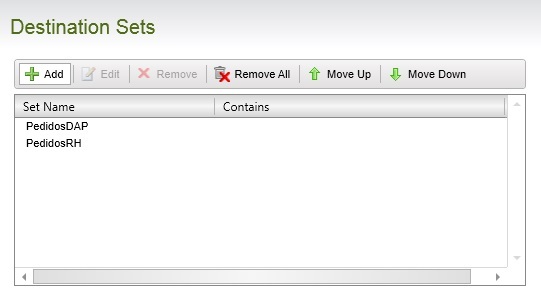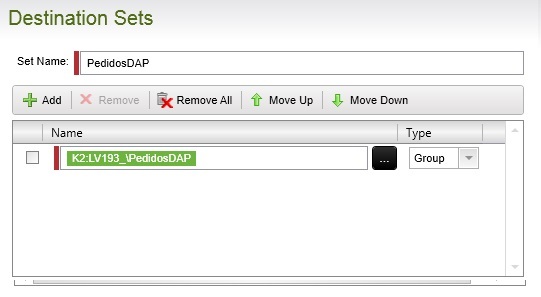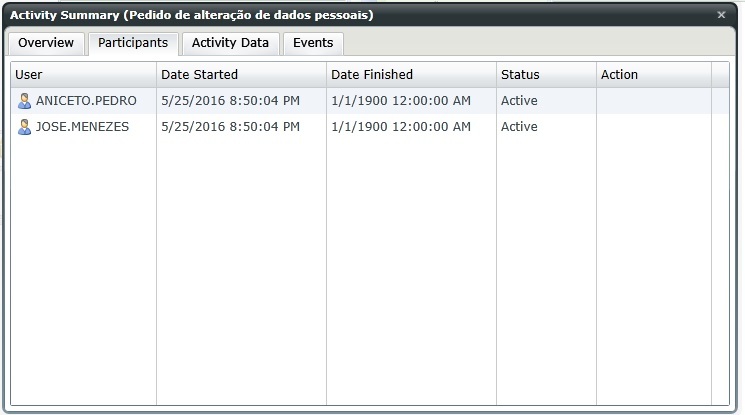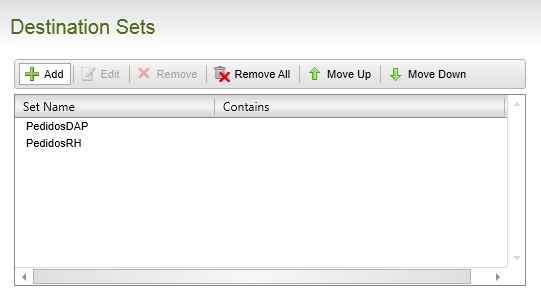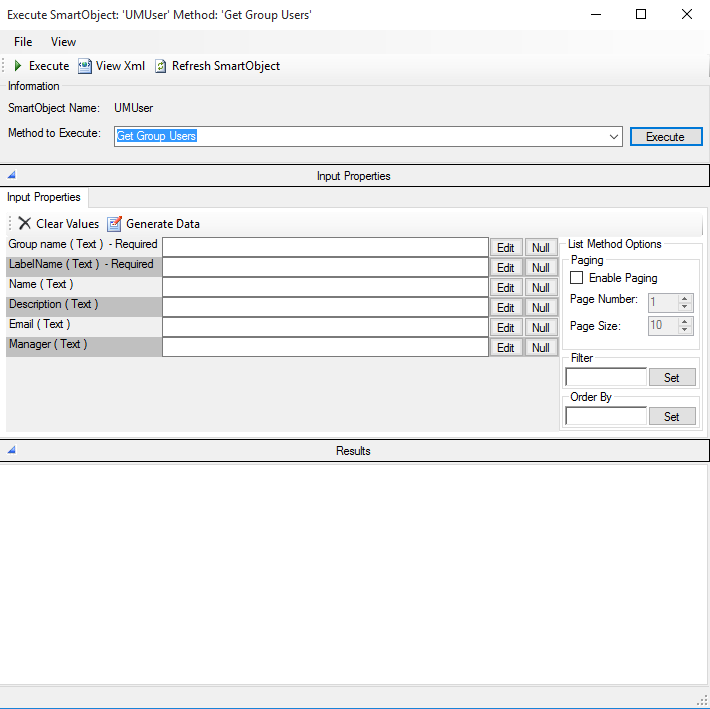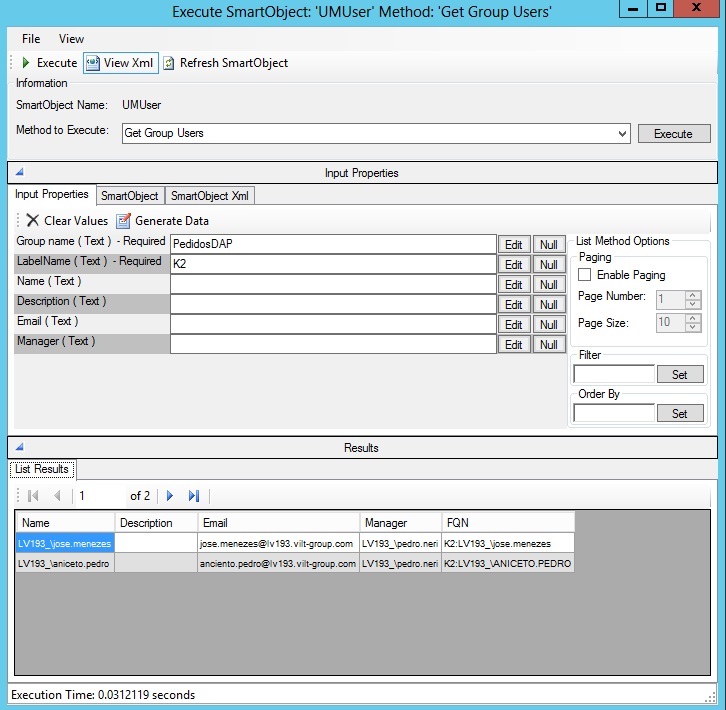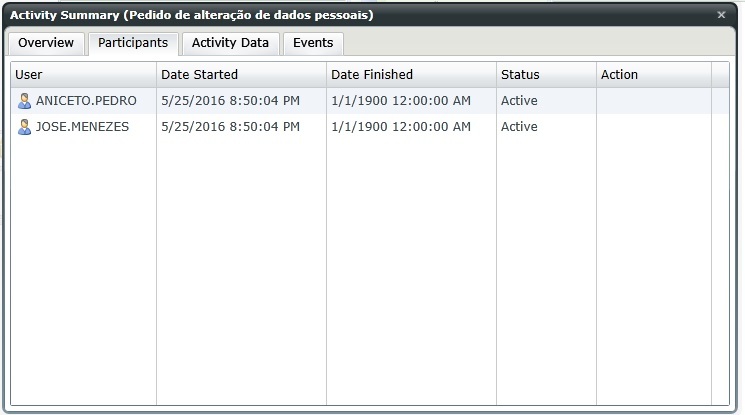Good afternoon,
today i came across something that i had assumed that K2 would take care of. It's quite simple to understand.
I have a form where users request changes to his/her profile. Whenever a request is made, a workflow is started. Such workflow has only one User Event which has a rule to decide which users should be assigned to such request, depending on the type of the user. Everything works fine until the point when I check the Worklist on SharePoint. I had assumed that only the tasks that are assigned to a user would appear on a user's Worklist. If i log, to SharePoint, with two different users (one who should have the task and another that shouldn't have the task) they both have the task.
I checked Workspace to check the Process Overview report to check to whom the task was being assigned to and everything's fine on that department.
Have i forgot a setting somewhere? Has anyone come across such a problem?
Best Regards.