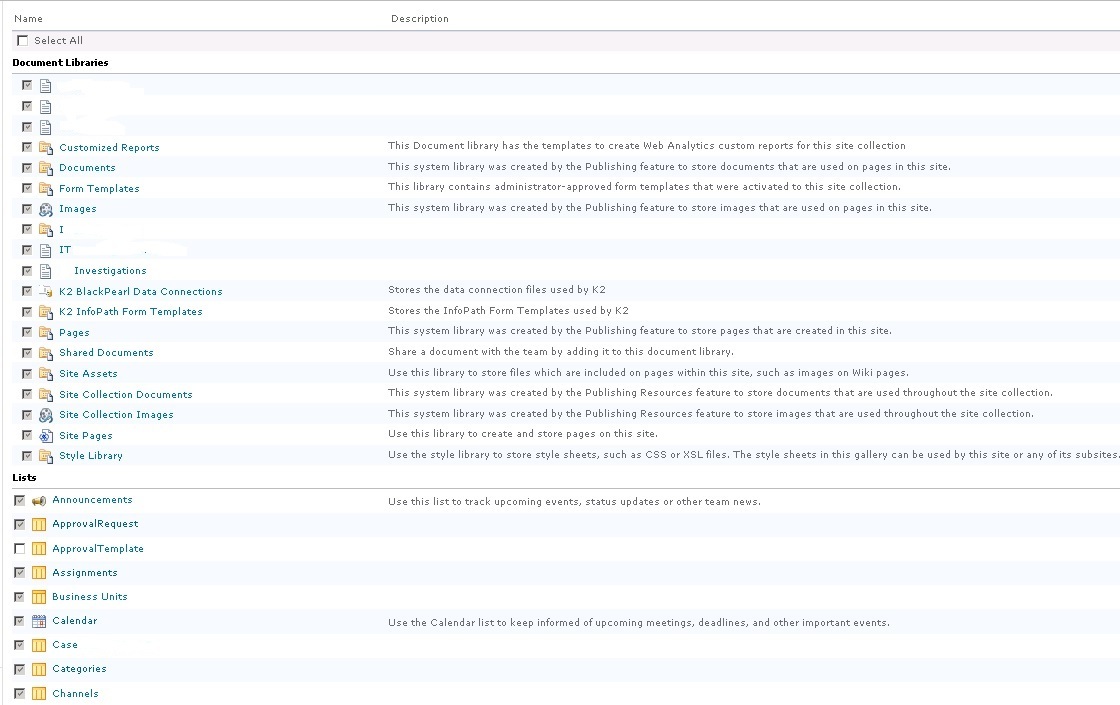Hi All,
I am trying to create smartobject for Sharepoint list.
Problem is that when i goto K2 Site Setting ------>K2 SmartObject Site Lists and Libraries .
I Found that by default all Document Libraries & List are selected and its not allowed me to unselect any of them. I dont want to create Smartobject for every List or Document Libraries. I want to create SO for only 2 list.
Can you please let me do i need to do any setting to unchecked other and select list which i need to create SO.
Thanks