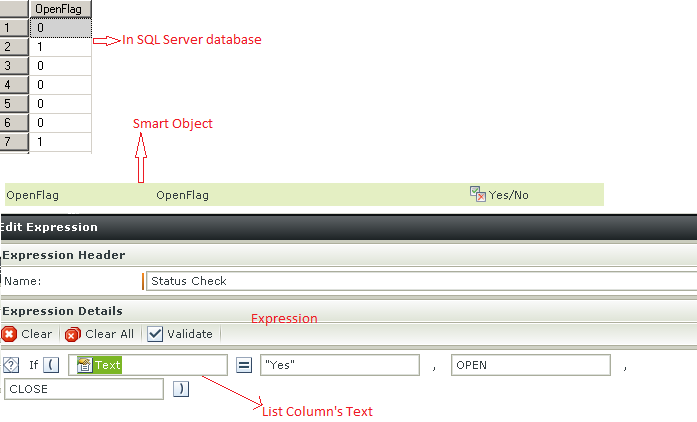Hi ,
I have a list View and it has a column called Flag(Bit in Sql Server and YesNo datatype in smart object). So here I have to check something like this
If(Flag = 1) then "Open" else "CLOSE"
I tried using the expression but it is always displaying the False condition. Can anyone share their thoughts?
Thanks,
Yeshwanth