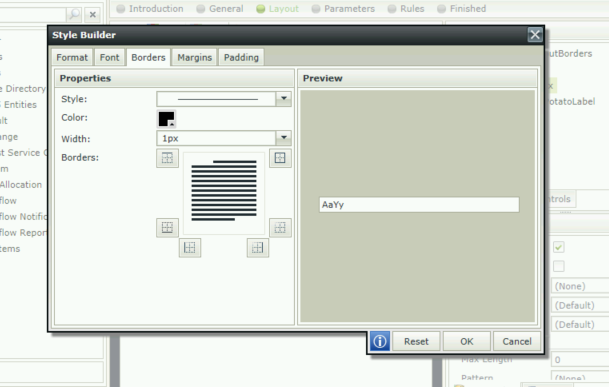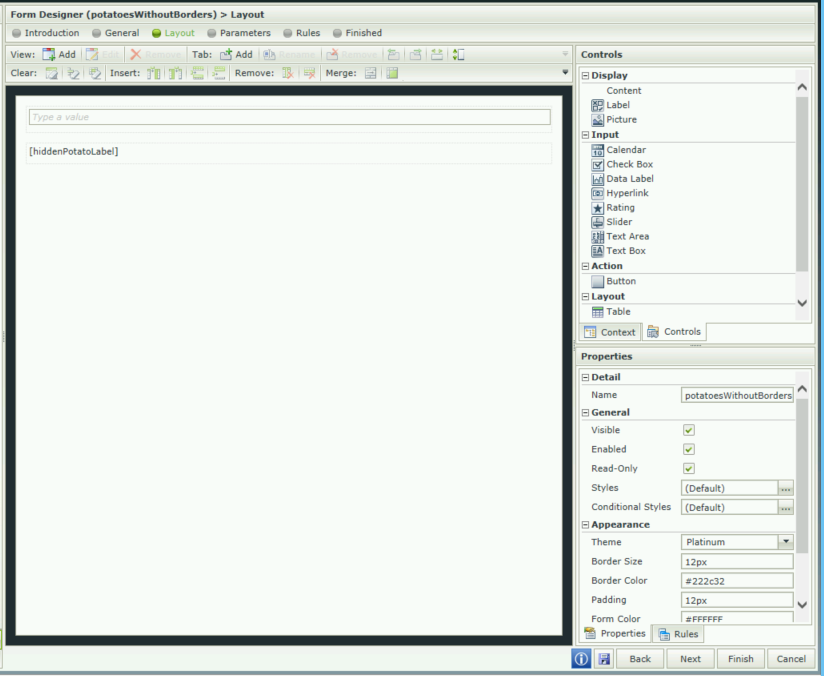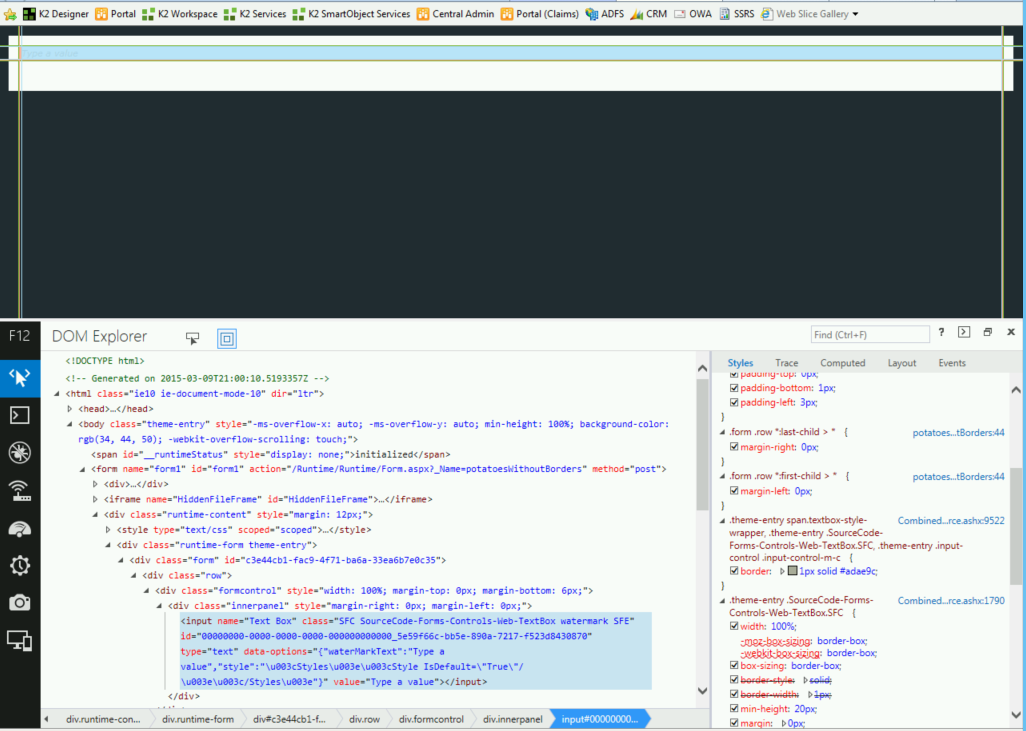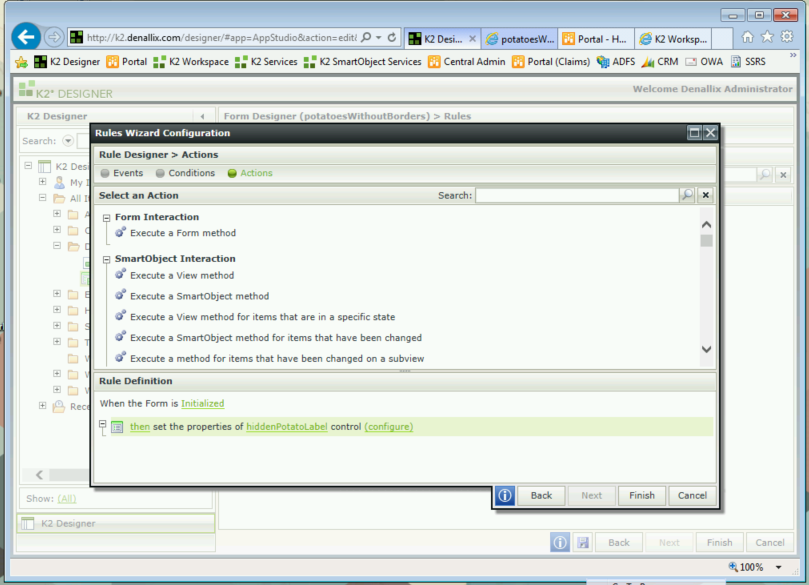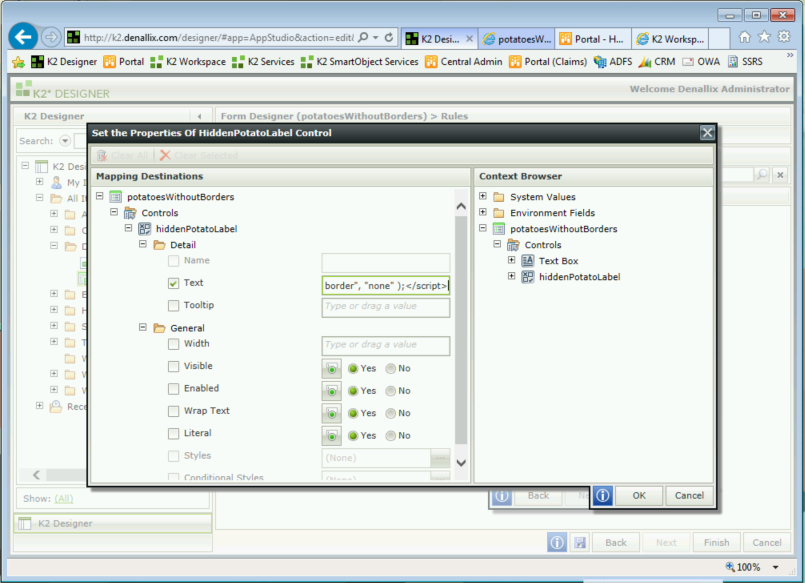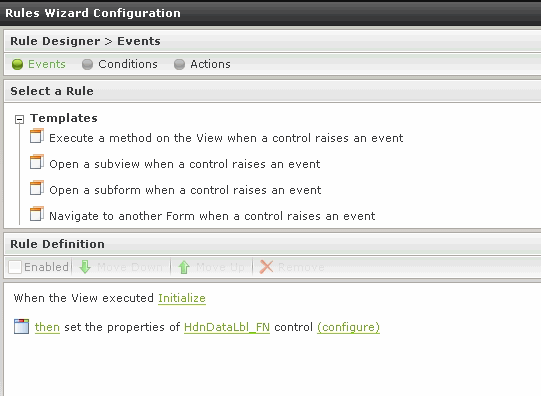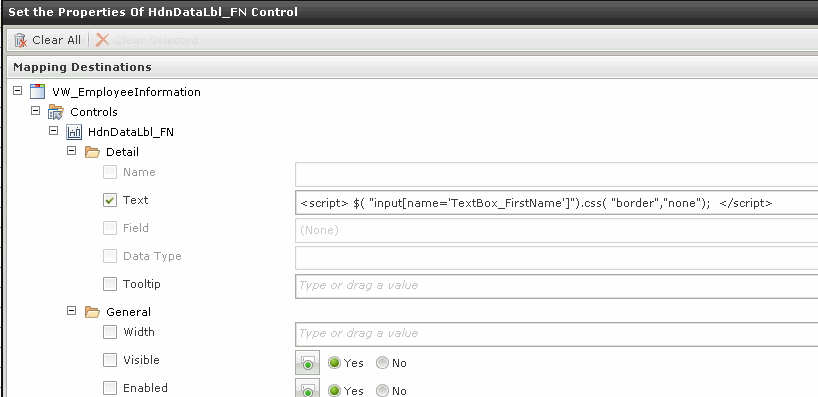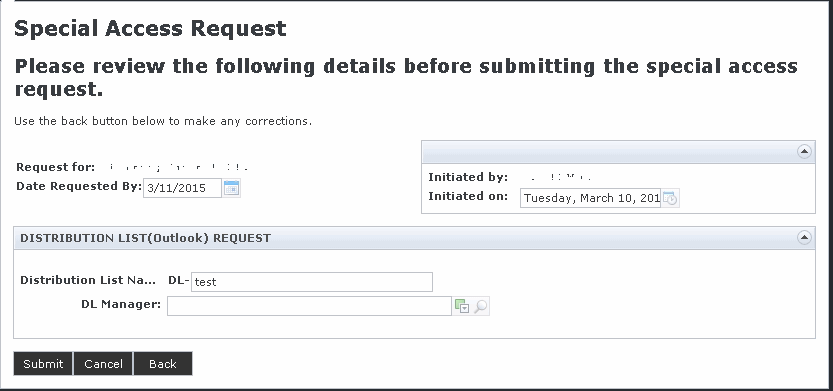I have inherited a Smartform and the new requirement is to remove the border on a textbox that we are using as read only data, just to help distinguish it.
I'm not able to locate how to do this. Under custom styles it already doesn't have a border selected. It appears to be a default property of a textbox.
It looks like if it was just a data label it wouldn't have a border, but that will take a lot of work changing over to Data Labels from TextBoxes.
Any ideas?