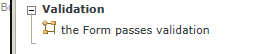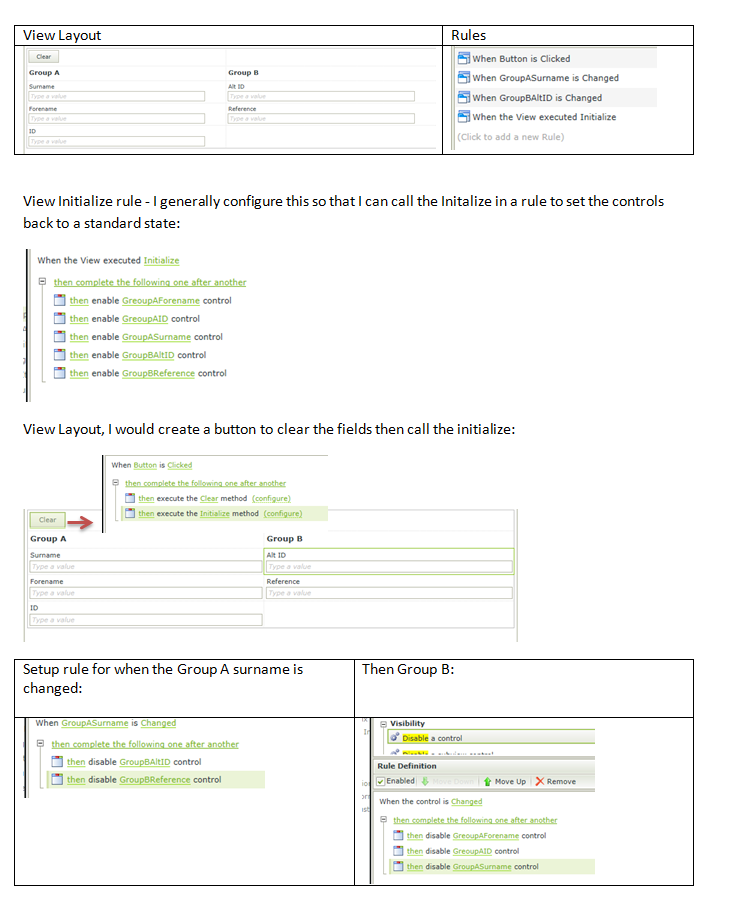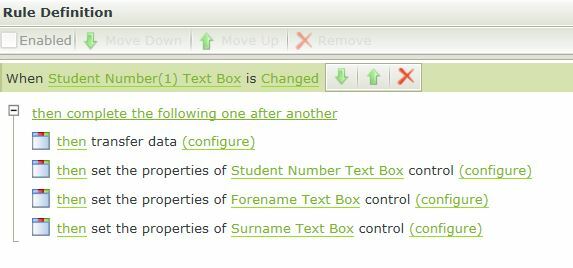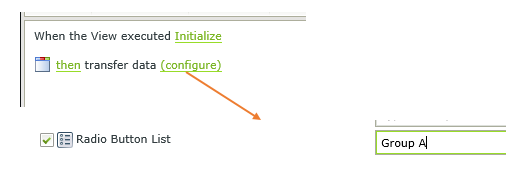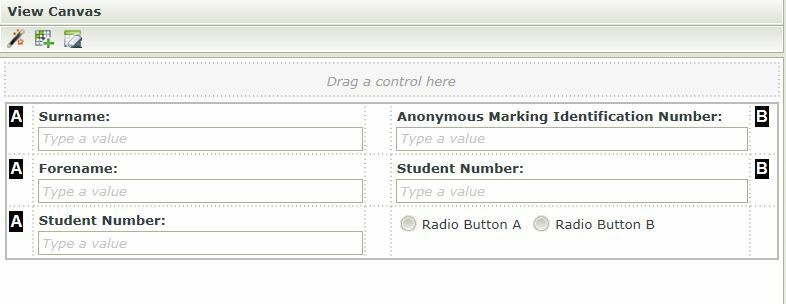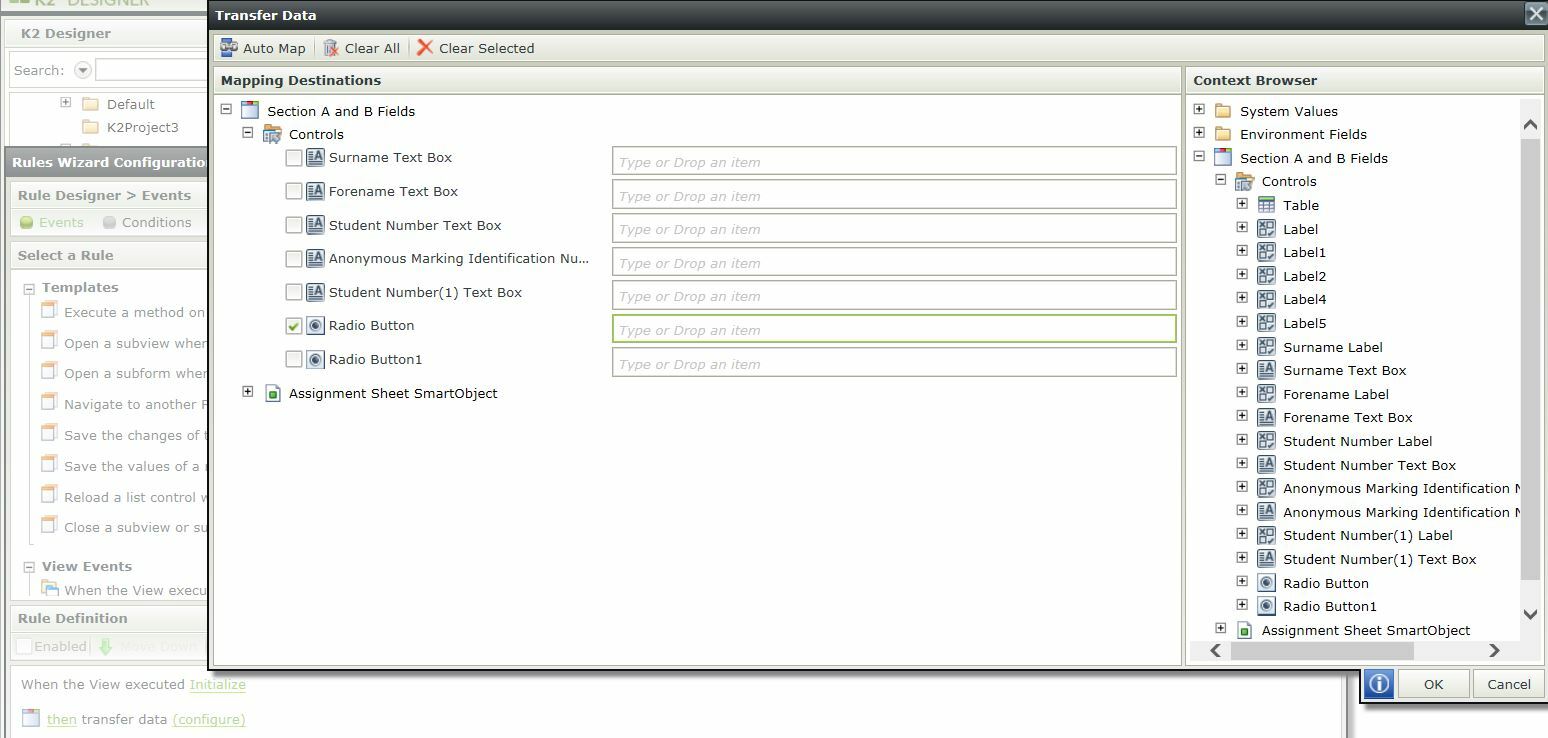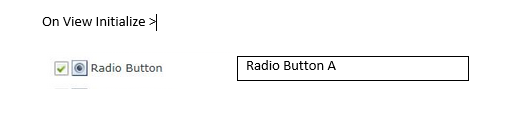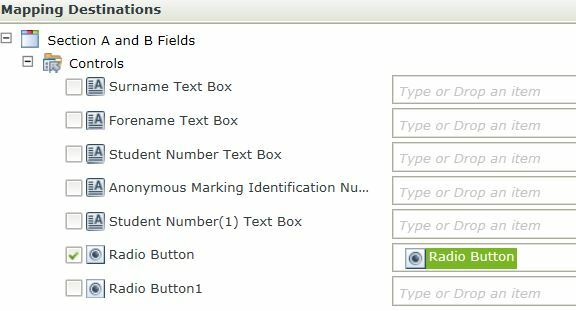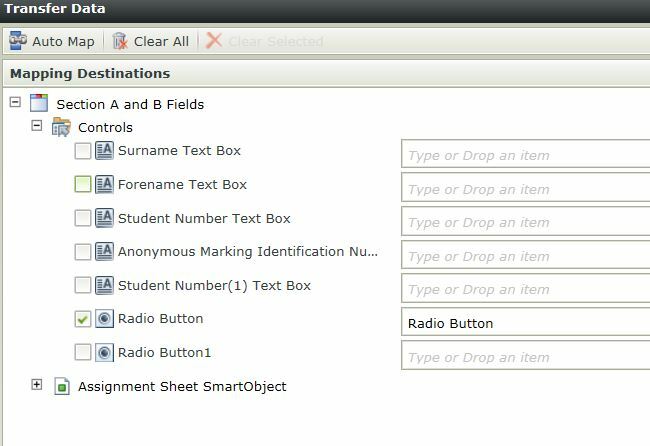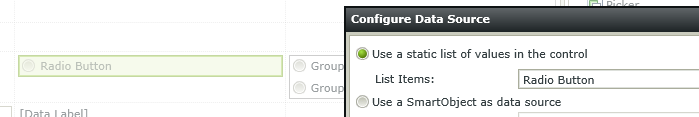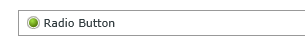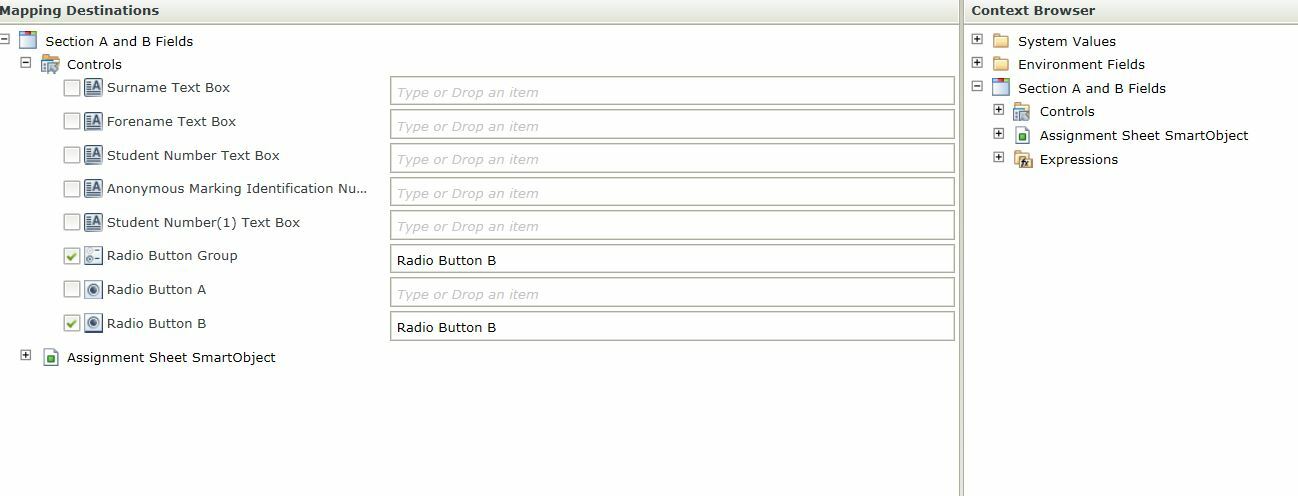I have a view setup with 5 fields as follows:
Please fill in either A or B
A. Surname B. Alt ID
A. Forename B. Reference
A. ID
Users must either fill in all three A fields """OR"""" all two B fields, how can I set this up with rules?
I tried "required" on the smartobject holidng the fields, but that is no good because it expects there to be a value or said field (when it might not be applicable if the user picks the other options), and does not take into account the """OR""" rule.
Is there a way if the users inputs all of the A fields (and checks to make sure they do) and prevent the users entering anything in the B fields? and vice versa? This rule must be dynamic so also allows the rule to reset if the user deletes any filled in data.
Can't quite work out how to achieve this.
Any ideas K2ers?