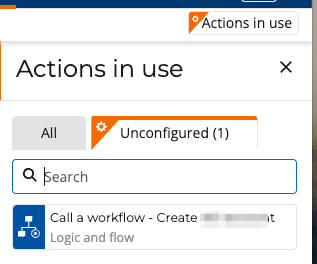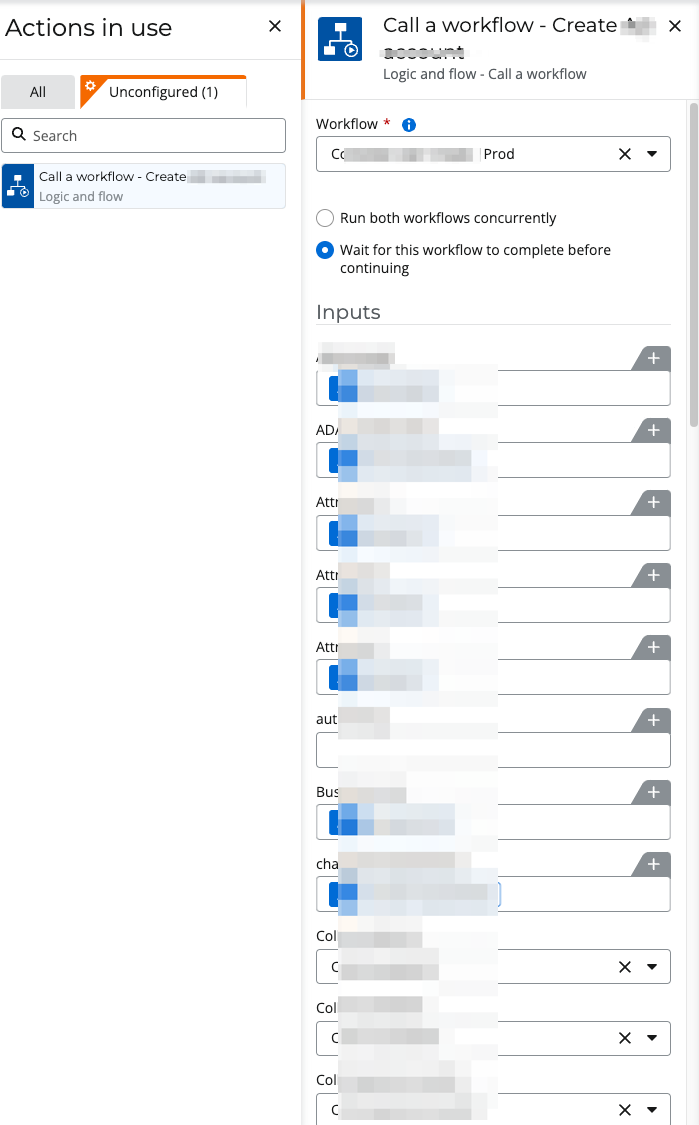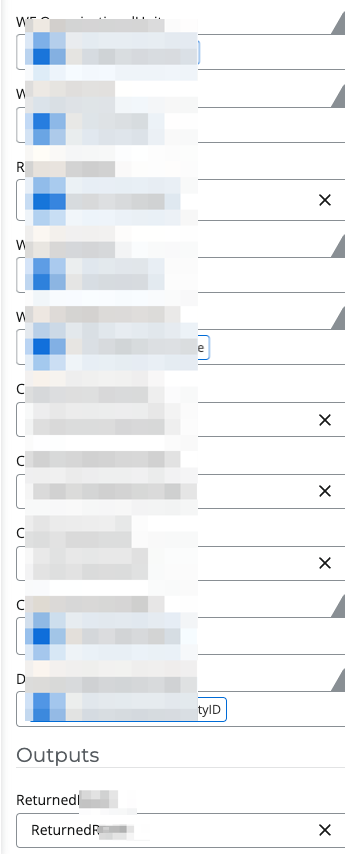Hi @Scottg,
I'm sorry to hear that you are having this issue. At this stage, the only advice I have would be to clear the browser cache and then try to configure that action again.
If the issue persists, I suggest that you raise a case with Nintex Support so that the issue can be sent to the development team for further investigation.
Thanks @SimonMuntz . I’m hoping to avoid reentering all the variables but will if I need to.
I was hoping this had happened to others and peoples had a fix. This has happened to me several times.
I ended up creating a new Call a workflow action and readdign in al lthe variables.
IT then allowed me to publish.
Every variable was identical so it should have worked. I even made a change later to the destination workflow and after exiting and getting back in the new variables were visible with no error.
I opened a case with Nintex with screen shots, I feel something is wrong.
I am having the same issue, is this a defect?
I am having the same issue, is this a defect?
Hi @FranF,
Please raise a support case with Nintex Support via the customer portal to investigate this issue further to see if it is a defect.
Support was only able to replicate the issue is if a variable is renamed.
This causes confusion on the system.
This may be what happened. I remember fixing a typo in a variable name but I don’t recall if it was a variable used in the component workflowstart.
Ah, yes I had renamed the ‘call a workflow’ action. That must have been the cause of the problem.