SmartBox Schema synonyms are removed after upgrading to K2 5.1 FP 19
kbt158107
PRODUCTIssue
After applying a fix pack above K2 5.1 FP 19, you'll notice that some of your other applications that are dependent on calling to the old SmartBox schema i.e. dbo.SmartBoxName (or if they are calling just the table name SELECT * FROM SmartBoxName,) will error and no longer return data.
Symptoms
- This behavior started after you upgraded to a Fix Pack ahead of K2 5.1 FP 19, which includes 5.1 and also the K2 5.1 November CU.
- Running a query (as below) will give you an error in SQL Server Management Studio:
- Previously, such a query would return data saved on that Smartbox.
- You will see on the K2 Database under the Synonyms folder that you can not find a synonym with the same name as the Smartbox name.
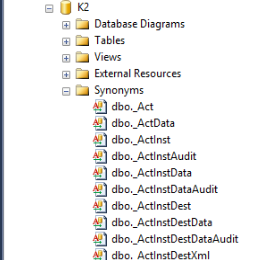
Resolution
This behavior is expected and is by design. These synonyms were temporarily created by the installer when an upgrade from 4.7 > 5.1 was done due to the Smartbox schema changing from dbo to SmartBoxData. The synonyms were created in case there were any parts of the product still referencing the old schema name. They were removed once it was confirmed that these were no longer needed as they were not necessary.


