Hi there. I’m at a new company using K2 Cloud for the first time. I came from 5.2 on prem.
This happens to me a LOT...Look at the screenshot for the designer view for the item view I’m working on. Notice anything missing at the top? The toolbar for the cell formatting as well as the tools to change controls, set the view settings, etc. are GONE.
I’ve had to completely exit out of Chrome (yes, using Chrome) to get these to come back, and even have had to completely reboot.
Anyone else have this issue? If so, how do you fix it easily?
Thanks,
Rob
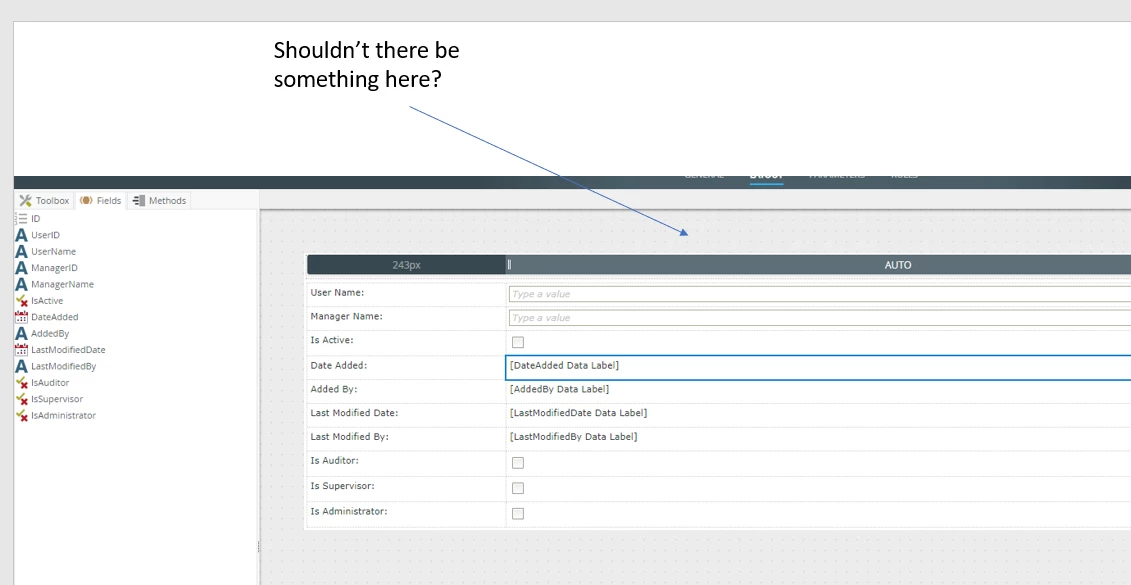
Best answer by tbyrne777
View original

