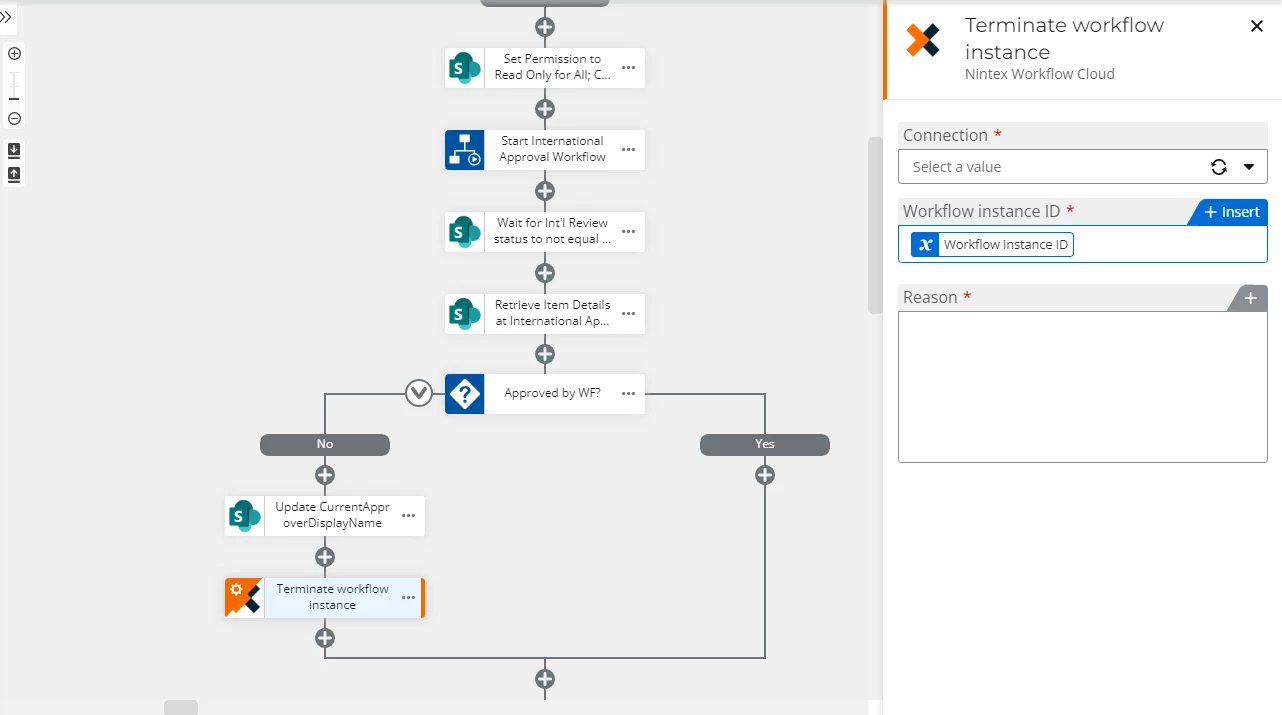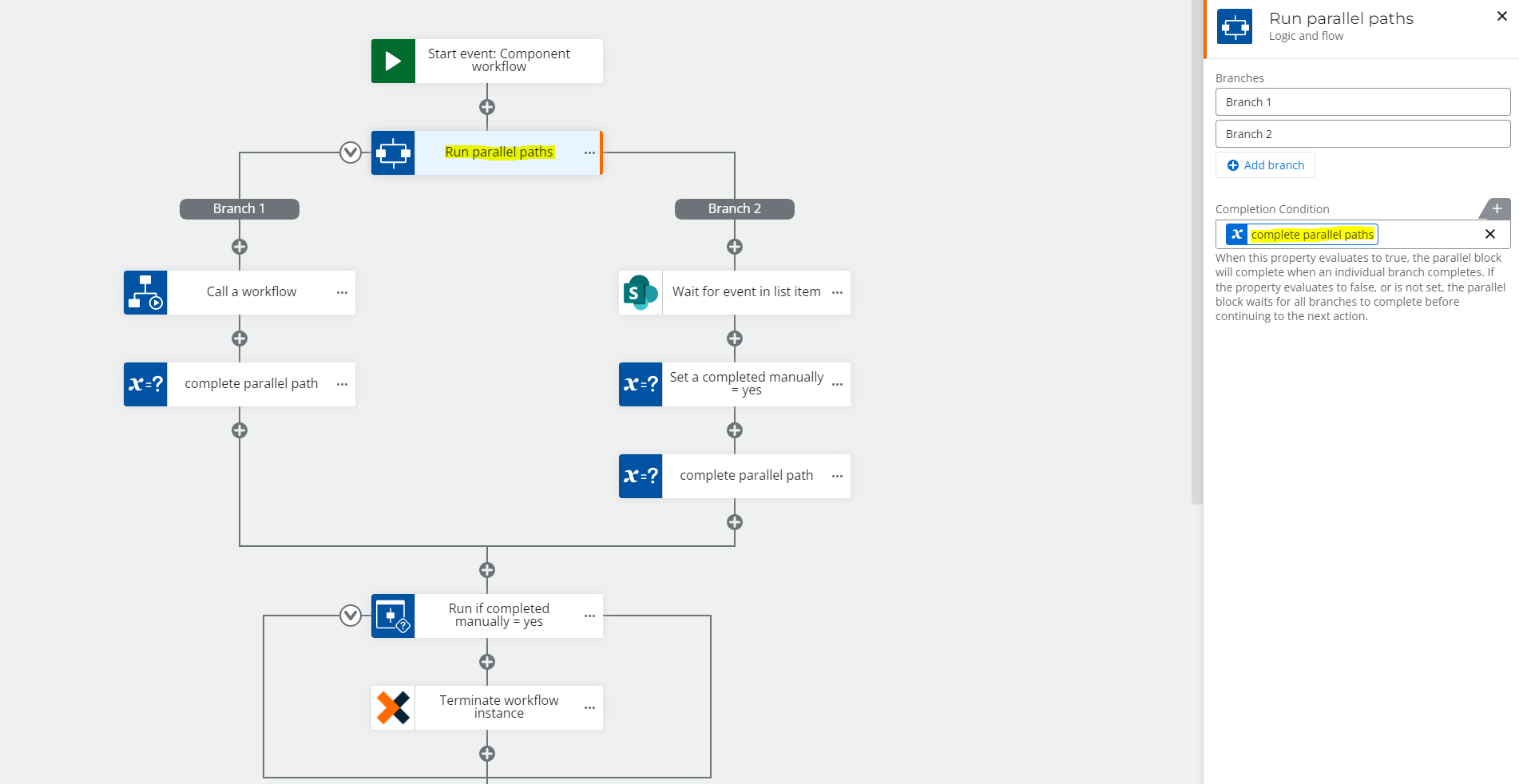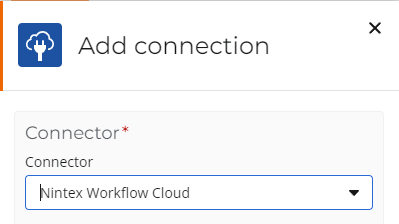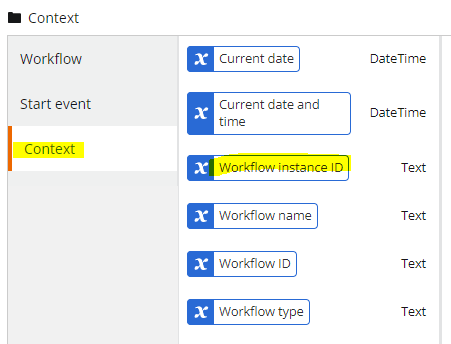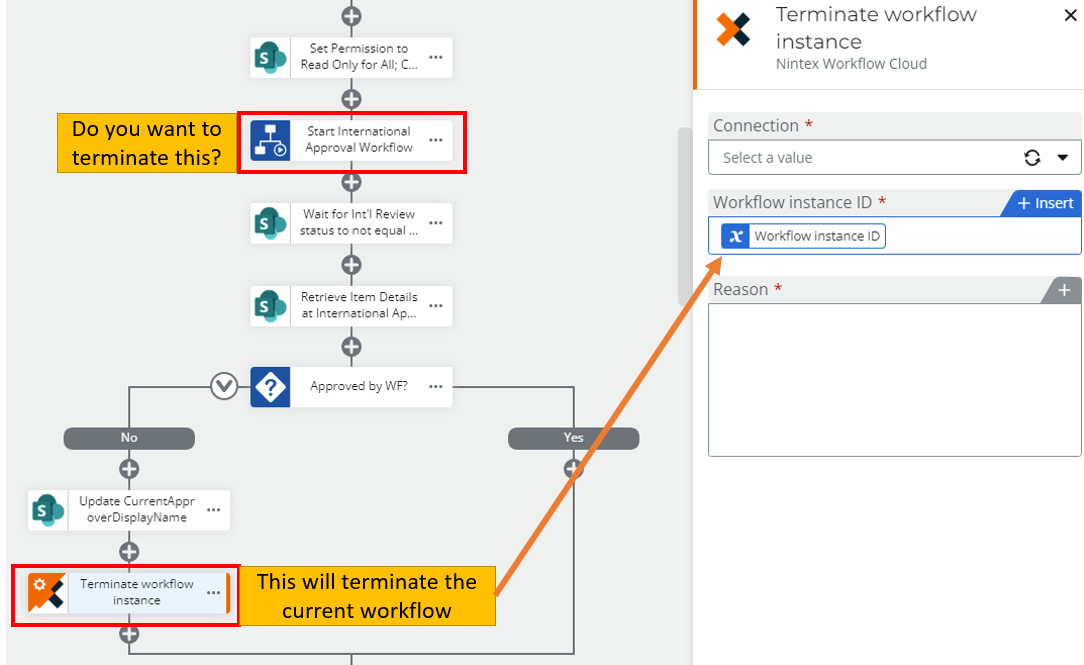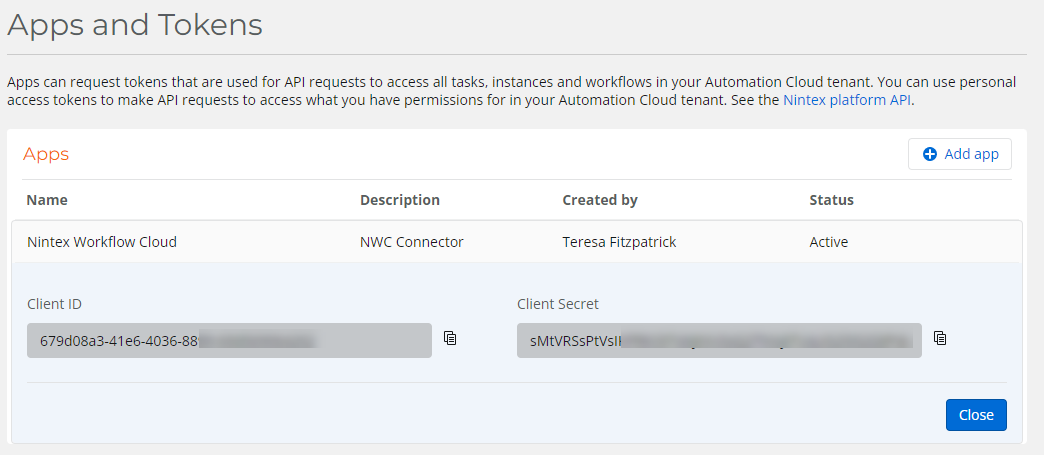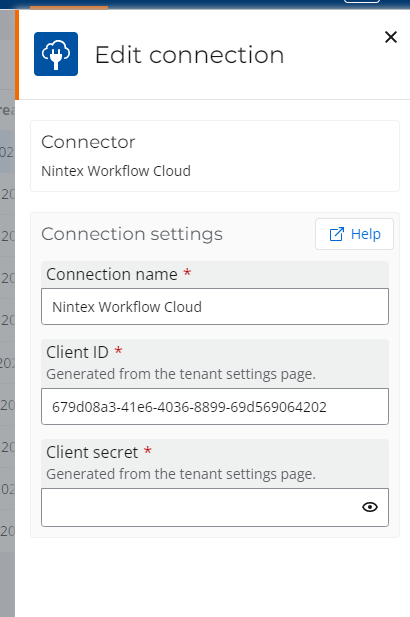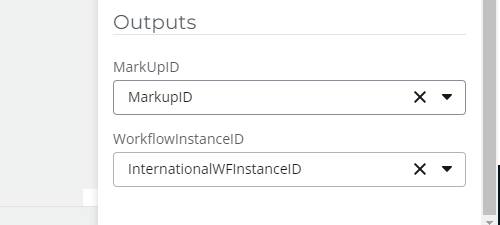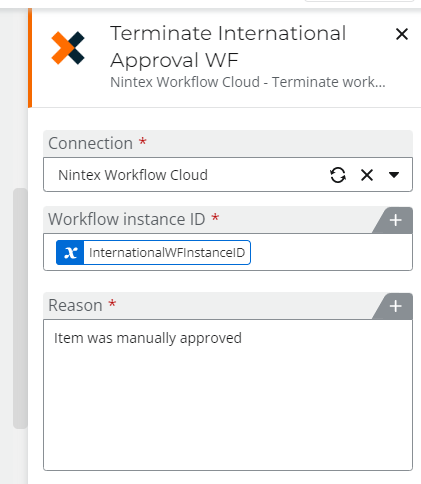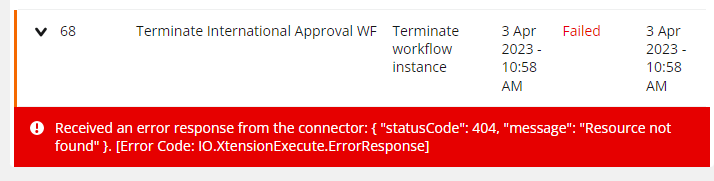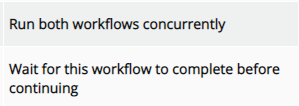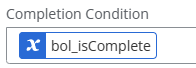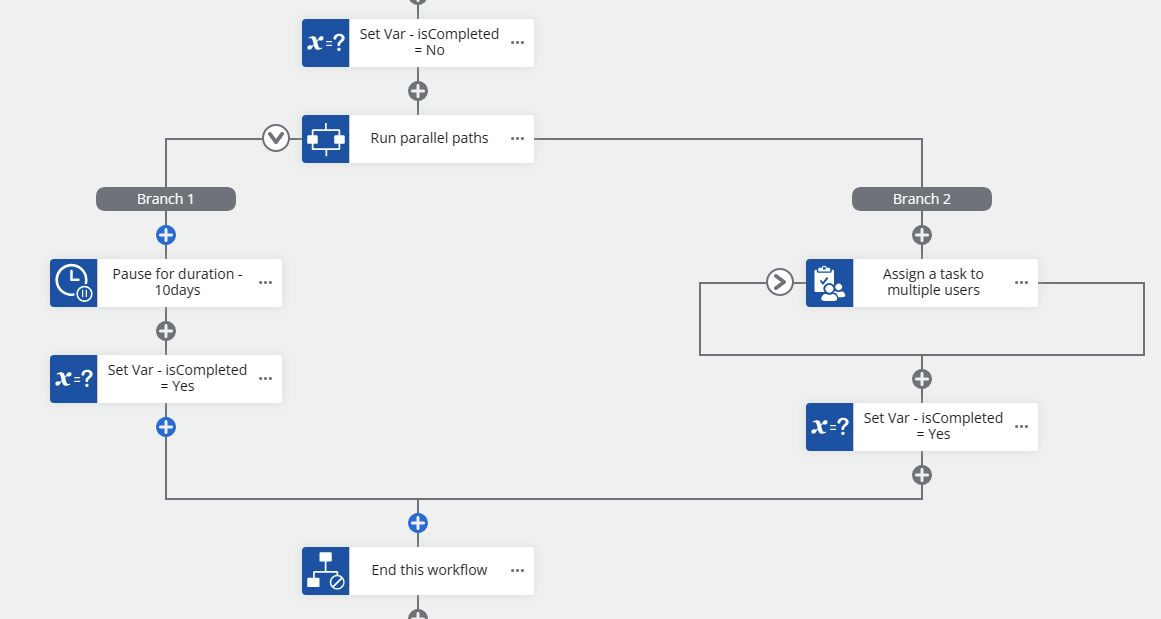Here is the scenario I am working on:
- I have a SharePoint online list which stores and tracks submissions for approval.
- Automation Cloud Workflow is a state machine workflow which contains branches for every approval stage.
- I have created separate component workflow to manage the approval task at each stage.
- Approvers have the ability to respond to the task email, edit the task form, or manually update the item in the SharePoint list.
- If the item is approved in the list, I want to terminate the component workflow. (fyi, I was able to do this easily on -prem).
Shown below:
- Set permissions on the item.
- Start Internation Approval Workflow (this is the component workflow).
- Wait for the Int’l Review Status to not = Pending Review.
- Get the latest details of the item.
- Check to see if Approved by WF. (note: in the component workflow I update an ApprovedbyWorkflow field = Yes if it’s approved there)
- If it’s not approved by workflow, get the CurrentApproverDisplayName (used for other reasons in the WF)
- And now I want to stop the workflow running above.
My dilemma:
Before I go down the rabbit hole of setting up a connection to use with the Terminate Workflow Instance, I want to make sure this is the right approach. I’m a bit confused about having to set up a connection to the SharePoint list as the workflow is not an O365 workflow.
Any advise would be appreciated.