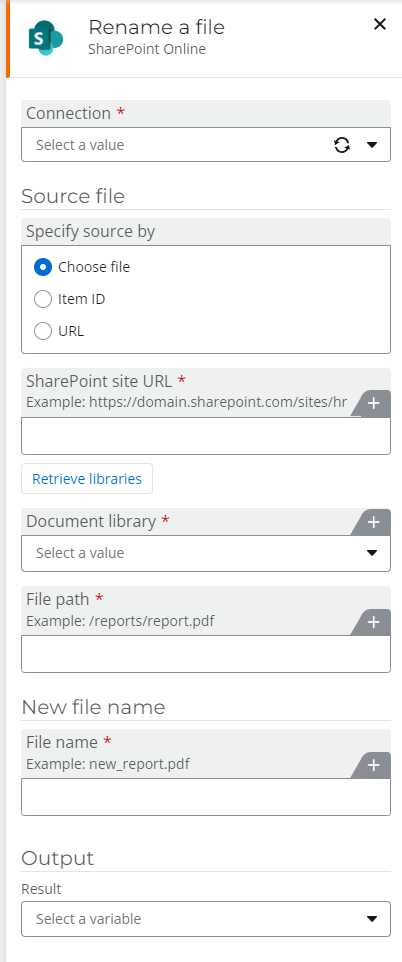The Store a File action only has an option to overwrite the file or not. I don't want the file overwritten, I want the file name to change as necessary, appending a date or a number after the file etc. The file is coming from an Upload on a NWC form and there isn't any option there to modify the file name. It seems like there should be an easy way to do this that I am missing that doesn't include trying to query the document library for all the files in it and then somehow comparing that to a file name extracted from the object.
Best answer by Sven
View original