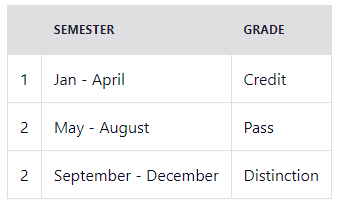I am using the Create a text string action to build up a list in a foreach loop. When I write the contents of the variable in Log to instance details, each item is on its own line.
When I add that same variable to an email, all of the items end up on the same line.
How can I fix this so that each item is on its own line in the email, just as it appears when I log to instance details?
Thanks!
Best answer by Garrett
View original