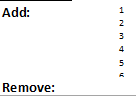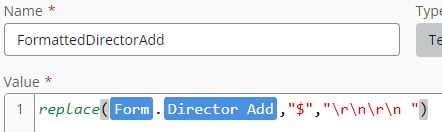I'm having issues adding a blank line to the end of a text variable. It seems like NWC is trimming my variables automatically, causing blank lines to be dropped off. I can go into detail on why I'm needing this if needed.
My current approach is to use a "Create a text string" action, setup like this:
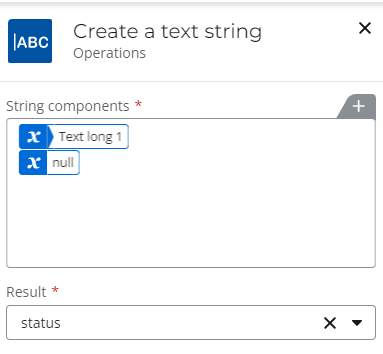
I use this "Log to instance details" action to verify the output:
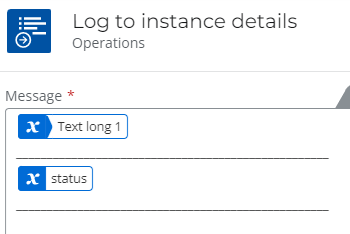
When using the workflow testing feature, I get this output, which is exactly what I want! (blank line after the c in the second set):
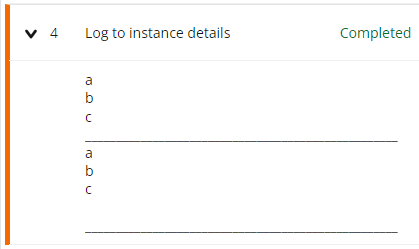
Unfortunately, once published, it results in this output (No blank line):
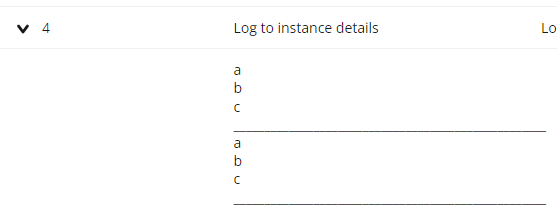
Does anyone have any suggestions as to how I can get a blank line at the end of a text variable without NWC trimming it off? These variables are coming from a form (long text, plain), so if there's something to be done there that is an option as well.
Thank you!
Best answer by bsikes
View original